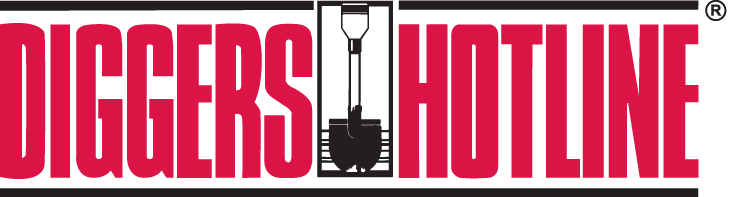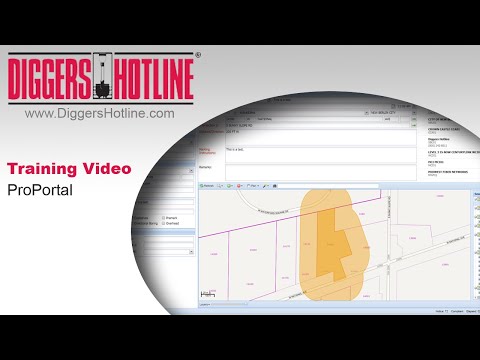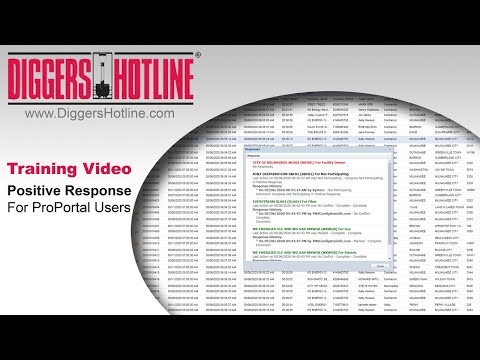ProPortal
Contractors
The ProPortal is a web-browser-based system that allows you to file any ticket type, including mapping the ticket yourself and receive real-time start dates/times and ticket numbers. Benefits of ProPortal include:
- Ability to map tickets easier and more accurately due to knowing the area well and not having to explain the location to an operator who is unfamiliar with the area.
- Time Saver
- Gives users the ability to do tickets on their own time frame and at their own pace — no waiting on hold.
- Process tickets and get immediate ticket numbers and start dates/times.
- Ability to search for tickets.
- Get member list and phone numbers easily
- All ticket types can be filed via the ProPortal
- Relocates
- Emergencies
- Appointments
- Planning Tickets
- Cancels
- Corrections
- Updates
To use the ProPortal system you must:
- Watch the videos below and review the ProPortal manual to learn how to properly use the ProPortal system.
- Take and pass a short test after watching the videos.
Upon completing and passing the ProPortal test, you will receive an email with your login credentials. For your own benefit, do not share your credentials.
All new ProPortal users must have their initial tickets reviewed by Diggers Hotline. To be removed from the review status, or probationary period, the new user must complete 30, consecutive, error-free tickets. 30 tickets may be easy to reach for some people and take a long time for others. Even if you do not do many tickets, the system can still be beneficial to you for all the reasons listed above.
Located below is the link to the ProPortal new user test page. Attempting to use the ProPortal system or taking the test without properly educating yourself could result in incorrect ticket information being processed, many callbacks from the Diggers Hotline ticket reviewers, utility markings not being correct at your worksite, facility damages, property damage, physical injury, or death.
If you have any questions you can call 1-800-982-0299, follow the prompts, press 8 and then enter Ext. 1826 to speak with our Training Department or email training@diggershotline.com. As an additional resource, you may download the ProPortal manual. Also, if you need conatct information updated after you have become a portal user, please contact the Training Department.
After the video, the next step is taking and passing the ProPortal online test.