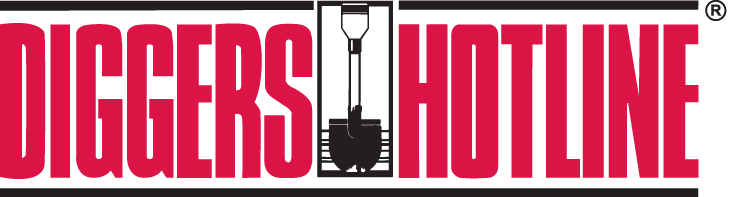Diggers Hotline Ticket Search
(For tickets filed after Jan. 10, 2019)
Provided that you have a ticket number, you may search for that ticket and see information entered on that ticket. This includes:
- Contact information
- Worksite location.
- Type of work being performed.
- The start date and time of which the ticket becomes valid.
- List of utilities notified including phone numbers and their member codes.
- Marking instructions directing facility owners or their locators to where the work is taking place.
- Any information to further describe the work or work area.
Your ticket number is 11 digits beginning with the year the ticket was established.
Once you are in the Diggers Hotline Portal, click on “Find Tickets” located in the header and enter your ticket number.
Once the ticket is opens, you may:
- Print a copy of the ticket
- See the map including the polygon covering the work area – this establishes the list of utilities to notify.
- The ticket’s history including ticket numbers generated by any update.
Click here to open the Diggers Hotline Portal