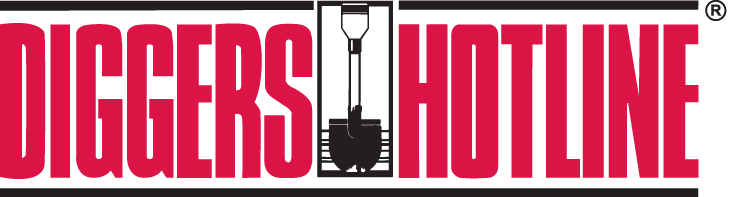Introduction (Print Section)
Diggers Hotline has implemented a new voluntary positive response program in Wisconsin. A quick summary of the program can be found here. Below is a detailed explanation that helps explain the program for Diggers Hotline users, including callers and online portal users, homeowners and professional excavators
For those who prefer video learning, we have online explainer videos, created especially for callers, DIY Portal and Portal-Lite users and for ProPortal users.
What is the Positive Response? (Print Section)
Positive Response refers to utility locators providing field locate status (the status of the paint and flags at the excavator’s dig location) information to excavators. Locators provide the locate status to the Diggers Hotline ticket system so excavators can view it either through our online ticket portals or by automated email notices sent from the Diggers Hotline system.
It is important to note that in Wisconsin there is no statute requirement for Positive Response, so the program is being implemented on a VOLUNTARY basis. Utility companies can participate if they so choose, but are not required to participate.
Because Positive Response is voluntary, should any utility company decide not to provide Positive Response, they will be clearly identified as “Not Participating” by the system. That way, excavators will know those companies are not providing that data and may need to contact them directly with questions about the status of their locates.
Not participating in Positive Response or not providing a locate status, DOES NOT mean a utility company can ignore your locate request. All utilities are required by law to locate their facilities by your start date and time if those facilities are in conflict with where you are digging. Positive Response is just a means for utilities to provide locate status information to excavators.
Viewing Positive Response Information (Print Section)
Positive Response information can be viewed in three ways:
- Go To Ticket search through DiggersHotline.com.
- Go To Automated email notices from Diggers Hotline.
- Go To ProPortal ticket search engine (for ProPortal users only).
Ticket Search
To search for your ticket online, click on the "Ticket Search" icon at the top of every page at www.DiggersHotline.com.

When you click the “Ticket Search” icon, you will be taken to a page that explains the Ticket Search page. After familiarizing yourself with the ticket search information, scroll down and click on the link at the bottom that says “Click here to open the Diggers Hotline Portal.”

Clicking that link will take you to the Diggers Hotline Portal home page.
At the top-left corner of the page is an option to “Find Tickets.” Click that “Find Tickets” option to open the Ticket Search page.

In the ticket number field, enter your ticket number and click Search.

The ticket information will display in the area to the right of the search.

Scrolling down the ticket information will reveal the Positive Response information.

Positive Response will display the following information:
Status – The response from the utility regarding the status of the locate markings at the dig location. These Status responses are explained below in the section “Locate Status Definitions.”
Code – A member code assigned by Diggers Hotline for that utility.
Name – The name of the utility company. If the utility has responded or the system has set the locate status, the day, time, and status selected will appear below the utility name.
Facilities – The type of facility (or facilities) that are located by that utility company. Certain companies may have multiple facility types and those different facility types can be listed separately in the Positive Response section.
Phone – Phone numbers the utilities provide to excavators should they have questions about the locate. These phone numbers typically go to the utility locators and should only be used for questions regarding your locate. Those phone numbers also appear above in the Members Notified list.
Viewing Positive Response in the ProPortal
If you are not currently using the ProPortal, you can skip past this section.
For ProPortal users, Positive Response information can be viewed through the Ticket Search Engine.

In the Search Engine results, highlight the ticket you want to view. There are 2 ways to view the Positive Response information. The first is to click at the top menu on the View option.

In the View options, click on the “Responses” option.
The other option to view the Positive Response information is to right-click on the highlighted ticket in the Search Engine results.

In the right-click list, there will also be a “Responses” option. Clicking “Responses” from either the right-click list or the View drop-down will open the Positive Response window.

The Positive Response window will display the date and time the last action was taken by each utility company, the response history, the response status, and which user (an email address) performed the status update.
This response view was designed to provide a quick snapshot of the Positive Response status.
Automated Email Notices
Diggers Hotline will also send an automated email with Positive Response status. To receive the automated Positive Response email, an email address must be provided to the agent when calling in a ticket to Diggers Hotline. Tickets filed through the ProPortal, Portal-Lite, or DIY Portal will automatically have an email address and will receive the Positive Response email.

If an email address is provided, that person will receive 1 of 2 possible positive response email notices. The email notice will go out:
- If ALL the member companies have provided positive response prior to the Start Date & Time of the ticket, OR
- Shortly after the Start Date & Time if any member has NOT provided positive response.
The email will display ticket information at the top, including a ticket number link. Clicking on that link will open the ticket in the Generic Ticket Search (as explained at the beginning of this manual).
The Response Information will display the same information as the Generic Ticket Search (also explained previously in that section).
The lower portion of the email explains why they are receiving the automated notice and some additional information about Positive Response and what to do if utilities do not locate.
Locate Status Explanations (Print Section)
Locate status information is provided by the utility locator, or in some cases is automatically generated by the Diggers Hotline system. The following are all the locate status options which can appear in Positive Response.
|
Marked - Complete |
The locator has marked the area and considers their work done. |
|
System Cleared - Complete |
Some utility companies have screening software that compares the work site on the ticket against their own mapping database. If the screen software determines the utility does not have underground lines where you are digging, it will return this result. |
|
No Conflict - Complete |
The locator or member company has determined there are no facilities in the specific work area and markings are not needed. |
|
Ongoing – Working with Excavator |
The locator is discussing or working with the excavator but has not completed the markings yet. |
|
Not Marked - Delay |
The locator has not located due to some circumstance. (Example: weather delay) |
|
Not Marked – Response Pending |
This is a generic response locators can use typically if they have not located by the Start Date & Time due to some issue, but still intend to locate. |
|
Canceled/Corrected/Updated |
If the ticket is Canceled, Corrected, or Updated, the ticket will be set automatically by the Diggers Hotline system to have this response. |
|
Closed by DHL |
This is the response that the Diggers Hotline system will automatically generate if a member has not yet responded in some way by 14 days after the Start Date & Time. |
|
Not Participating |
The member company is not participating in Positive Response. |
|
No Response |
The member company is participating in Positive Response but has not provided a response to the system as of yet. |
Text Colors in Positive Response (Print Section)
Positive Response will display different colors based on the response by the utility company.
If the text is Red, it means the utility company is participating in Positive Response but that company has either not responded yet or has responded with a locate status that does not signify the locate has been completed. (Not Marked – Response Pending, Ongoing – Working with Excavator, Not Marked – Delay, No Response).
If the text is Black, it means the utility company is Not Participating in Positive Response and will not provide locate status information into the system. A utility company that is Not Participating has decided not to provide locate status information into the Diggers Hotline system. It DOES NOT mean they do not have to locate their underground lines if those lines are in conflict with where you are digging.
If the text is Green, it means the utility company is participating in Positive Response and they have provided a locate status which indicates the ticket has either been located or cleared in some way. (Marked – Complete, No Conflict – Complete, System Cleared – Complete, Canceled/Corrected/Updated).
If a Utility is Not Participating or Does Not Respond (Print Section)
If your start date and time passes and your Positive Response has utility companies that are either not participating or have not responded, you can do the following things.
- Check for utility markings at the work site. Not Participating companies do still have to mark, so it is likely they may have already marked at your work site.
- If there are not marks at the work site, you can call the utility phone numbers provided on the Positive Response notice to check with them on the status of your locate.
- If utility companies have not located, you can contact Diggers Hotline and file a No-Show Relocate. No-Show Relocates only get sent to companies that have not located your ticket. You will be given a default start date and time of 1 hour from the current date and time. Business hours do apply to that start date and time.